Layers
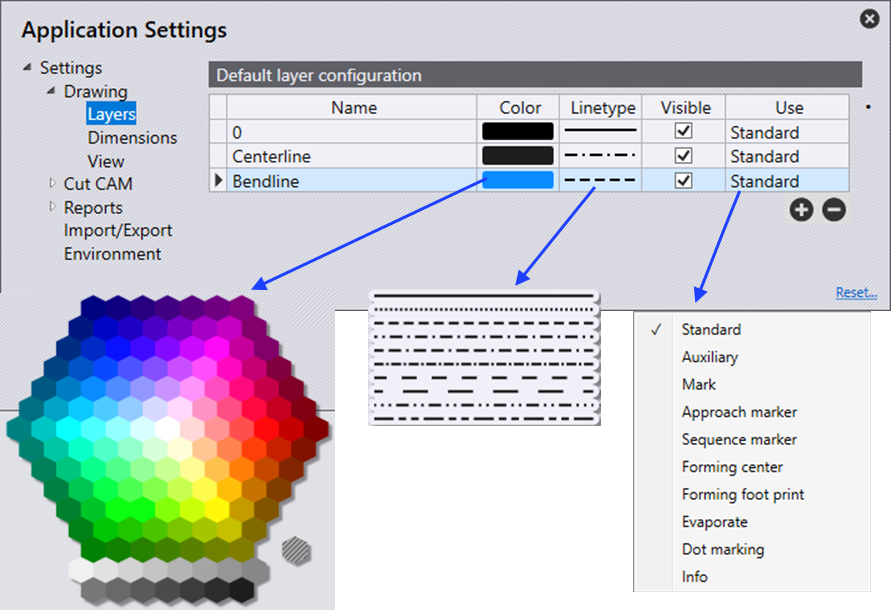
The default layer configuration can be set to show different elements of a part when drawing.
Name - This is the name of the layer to which the geometry will use.
Colour - A spectrum of colours can be chosen here to show different elements in the part.
Linetype - This is the type of line to be used to show the layer, represented through dots and dashes.
Visible - Select the checkbox for the layer to be visible or turn it off for the layer to not be seen in the drawing.
Use - This is the use of the element of the layer. The different options available are:
-
Standard - This is the standard layer to be used for CAM.
-
Auxiliary - An auxiliary layer, not to be used for CAM.
-
Mark - Any entities in this layer will be marked, not cut.
-
Approach marker - Point entities indicating laser approach position.
-
Sequence marker - Text markers are indicating the sequence order of contours.
-
Forming centre - Centre mark for forming (point or small L).
-
Forming footprint - The outline (footprint) of a forming.
-
Evaporate - This layer would be used to distinguish film burning.
-
Dot marking - This layer would be used for QR codes.
-
Info - This is an information-only layer.
Different colours or line types can be used to differentiate between a polyline and a bend line.