Clone LTT
Create New LTT Tables by Cloning Existing One
Flux can now create a new LTT by cloning an existing LTT using the Clone… option in laser database.
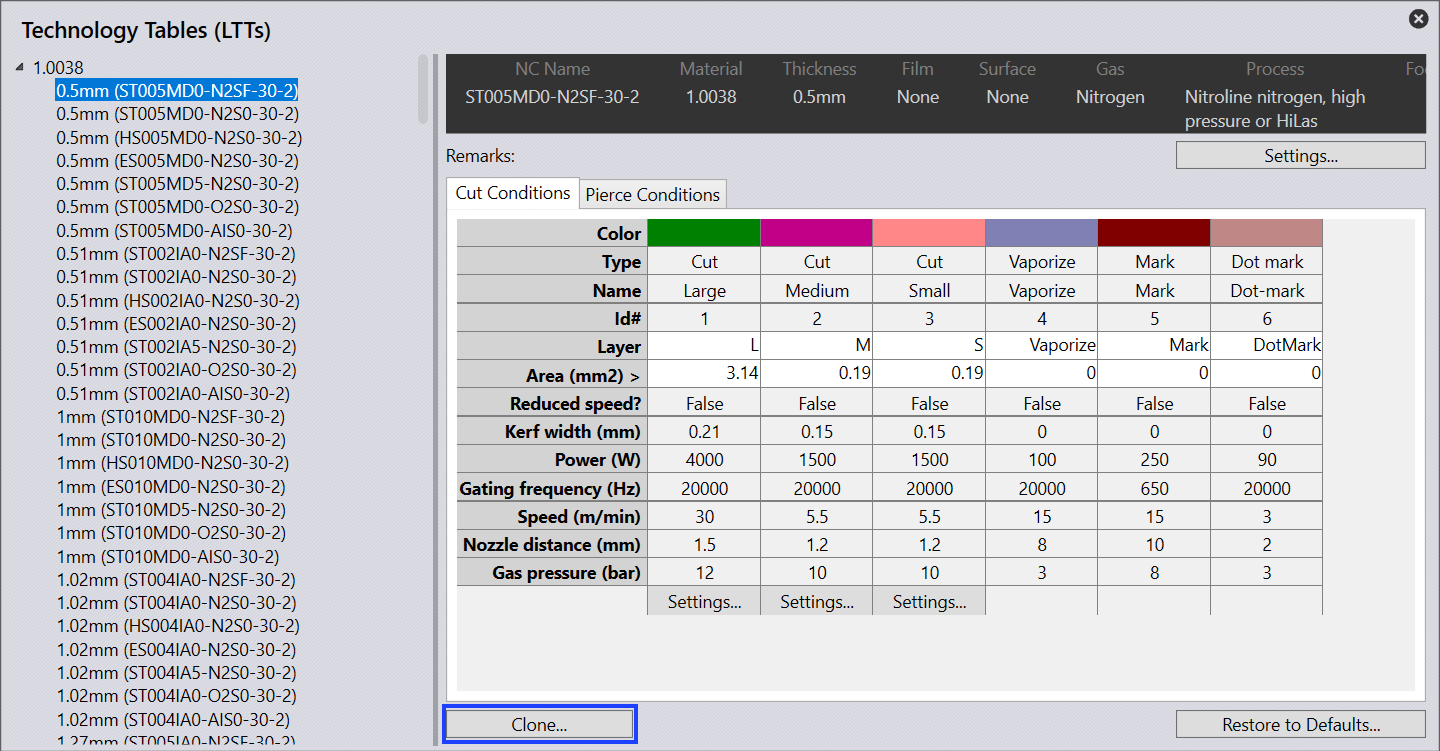
On clicking this button, the user has to provide all the necessary inputs to create a LTT in the dialog shown below:
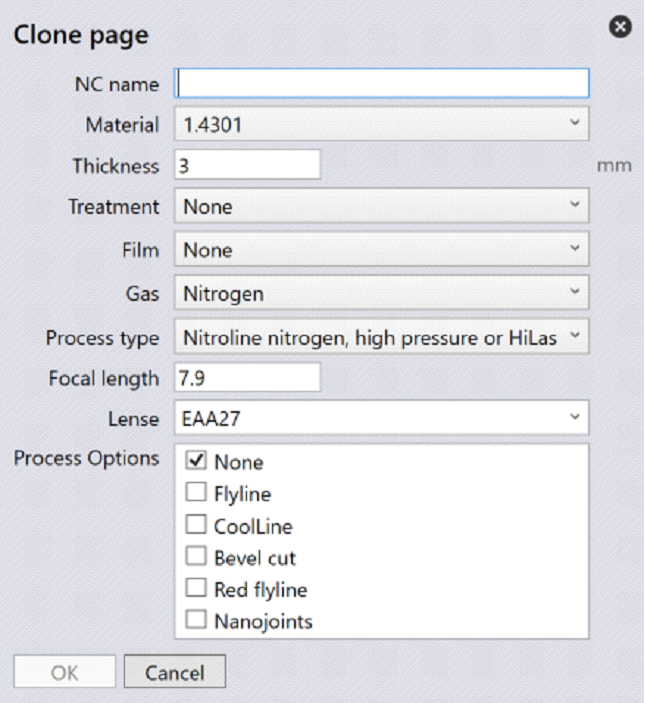
When user selects OK in the above prompt, a new laser page will be created. Users can then edit the laser condition values that are highlighted below:

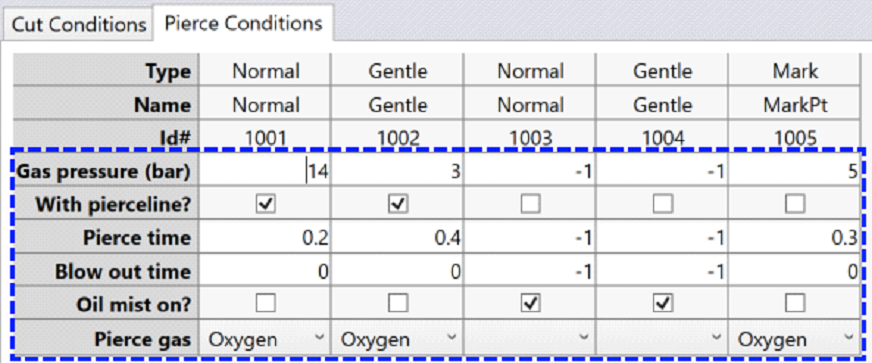
LST generated with these cloned LTTs will not have STAMM table. The assumption is that before creating a new LTT in Flux, the user had already created a page with the same page name on the machine controller.