Cut Outputs
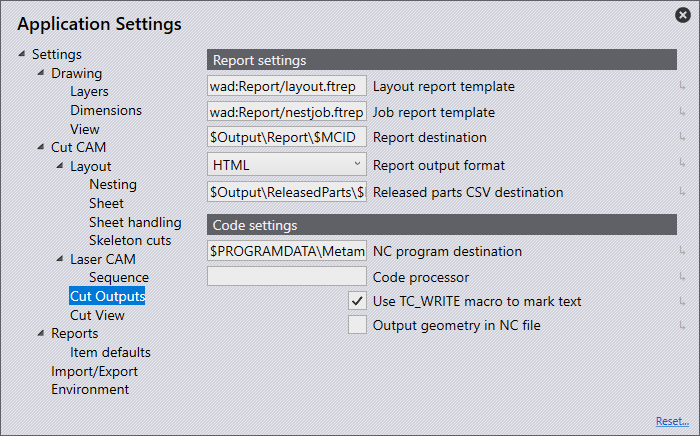
Report Settings
Layout report template - The default location points to the template that is shipped along with Cut.
Job report template - Use this to define the location of the job report template.
Report destination - The target location where the setup sheet is saved.
Available Variables
$COMMONDOCUMENTS - Windows standard documents directory
$MCID - Machine ID
$Output - Standard output directory
$PARTDIR - Part files directory
$PARTBASEDIR - Common base directory for part files on the layout
$PROGRAMDATA - Windows program data directory
Report output format - Preferred print format, HTML or PDF.
Released parts CSV destination - Use this to specify the location of the CSV to be saved for released parts.
Code Settings
NC program destination - Set this as the location for all NC Code files to be saved.
Code processor - File path to the post-processor tool (.exe) to run after generating code.
Use TC_WRITE macro to mark text - This option controls whether the etched text uses TC_WRITE or standard G commands. For a machine with a controller which does not support TC_WRITE, the user can uncheck this option at the Machine Defaults level so that the code is always generated without TC_WRITE for that machine.