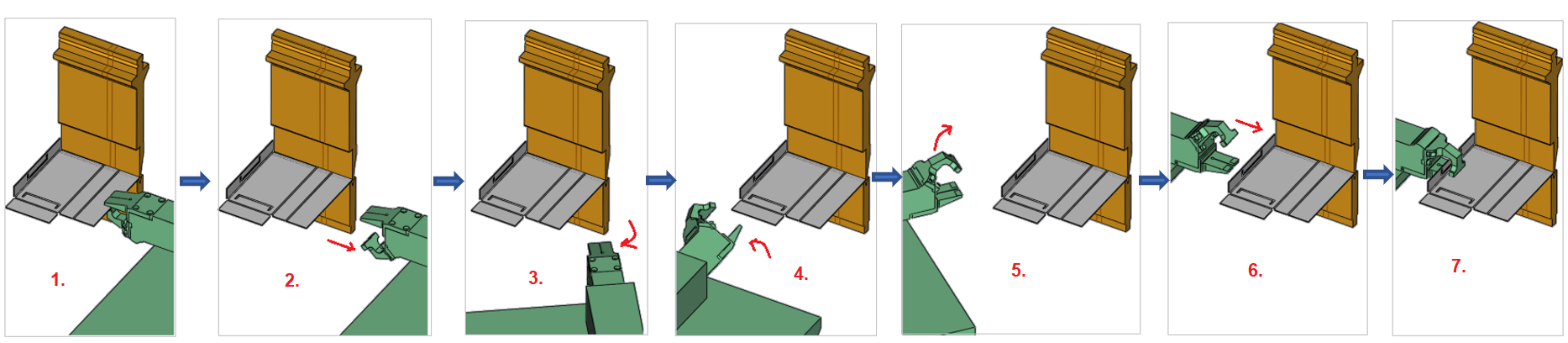Remove ReGripping
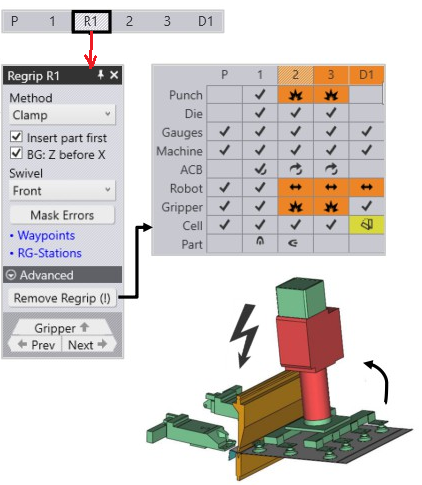
Use Remove Regrip option under the Advanced field to remove the Re-grip created. The Remove Regrip button is displayed only in situations where this regrip operation could possibly be removed. In general, if we need to hold the part from the other side to continue processing, such regrip operations cannot be removed.
If necessary, an existing regripping situation (which may result in collisions for the subsequent bending process) can be removed.
Procedure:
-
Select the desired regripping situation.
-
Remove regripping.
-
Check the bending sequence and make further adjustments.
You can see below a typical route that Flux RoboBend computes to take the gripper around to the other side: