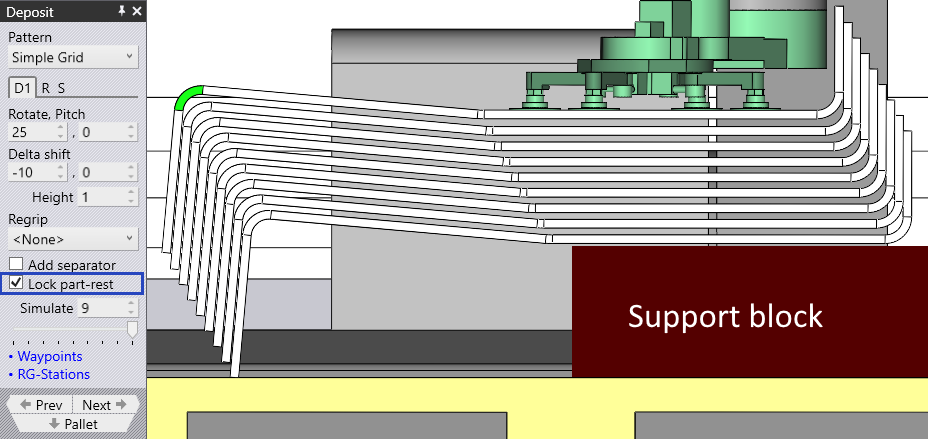Lock Part-Rest
-
The Lock part-rest setting is used to lock the rest-orientation of the part to the drop-orientation.
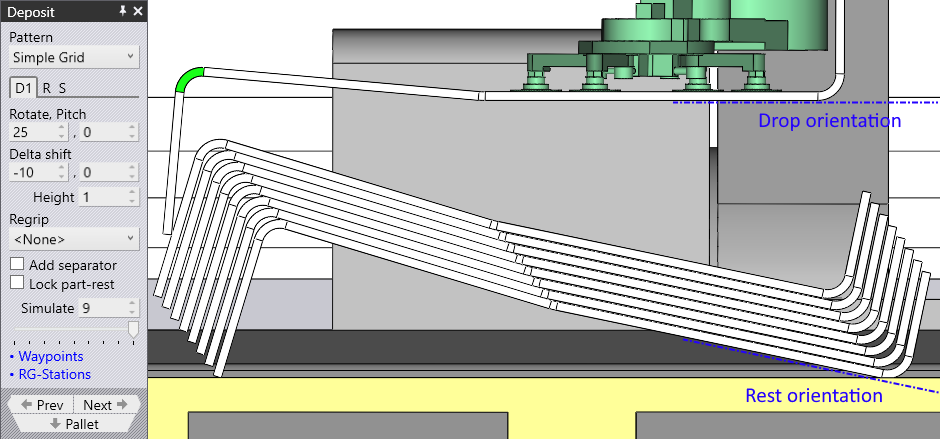
-
This feature is useful when the part needs to be rested on a supporting block.
-
Select the lock part-rest check box and adjust the delta shift vector in 'Z' direction to get a perfect stack.
Normally, Flux RoboBend will use a gravity-drop simulation to "drop" the part so it rests securely on the ground. You can see in white the drop position and in blue the rest position, computed by the gravity drop physics simulation.
Sometimes, like in this example, we don’t want to do a 'gravity drop' but simply use the drop orientation as the resting orientation of the part. That is now possible by turning on the Lock part-rest switch. This means that we are using some other method (like using a wooden block) to support the part at rest.
In the image, we set the rotate to 25°, the delta shift to -10,0 and turn on the Lock part-rest to unload the part in this given orientation.