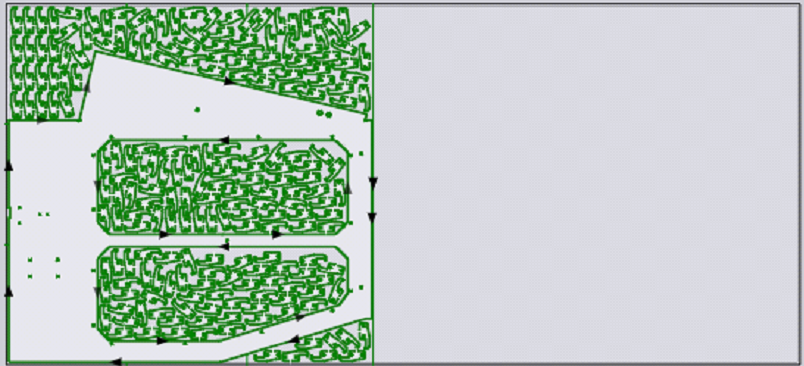Filler parts in Nest Layout
Filler parts are used to fill up a sheet with an unspecified number of parts. They are defined by a range.
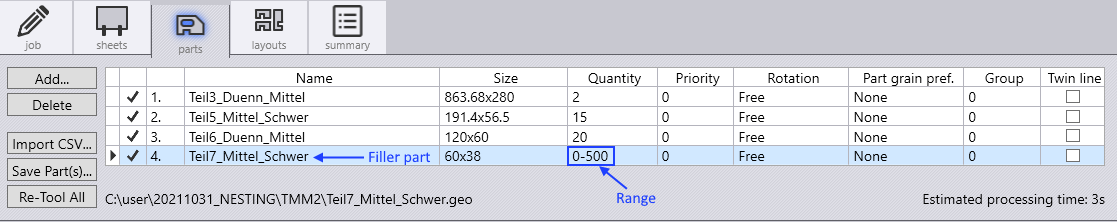
In this example below, Flux utilizes 99 of the 500 parts to fill up the sheet.
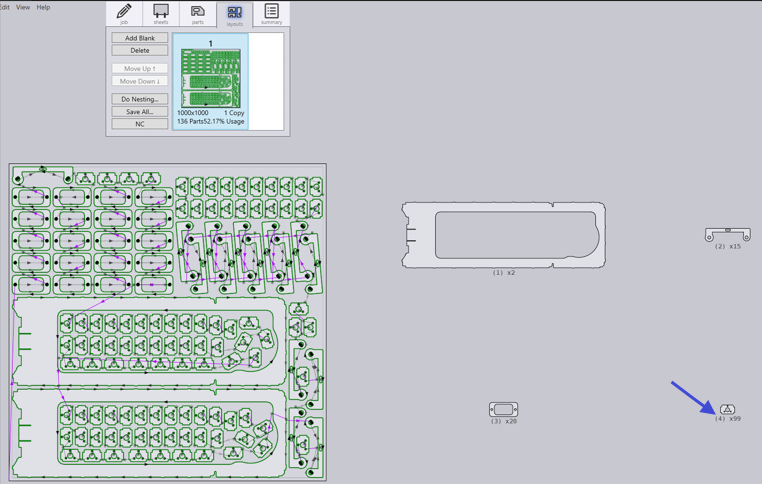
When optional filler parts are available, the Flux nesting engine will not create a remainder sheet and instead fill the entire sheet with the optional part. Sometimes, a remainder sheet would be more desirable.
Click Rearrange to create a remainder sheet from the Nesting command.
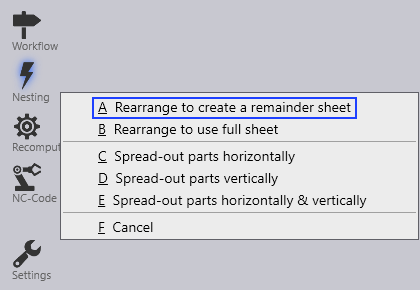
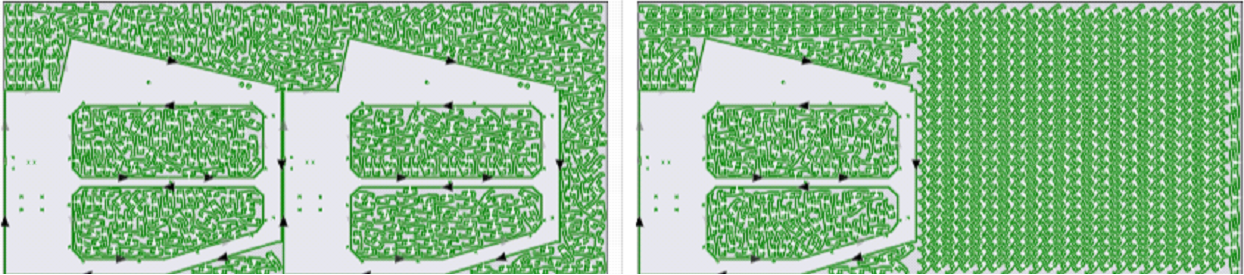
Figure 1. Without 'Rearrange to create a remainder sheet'
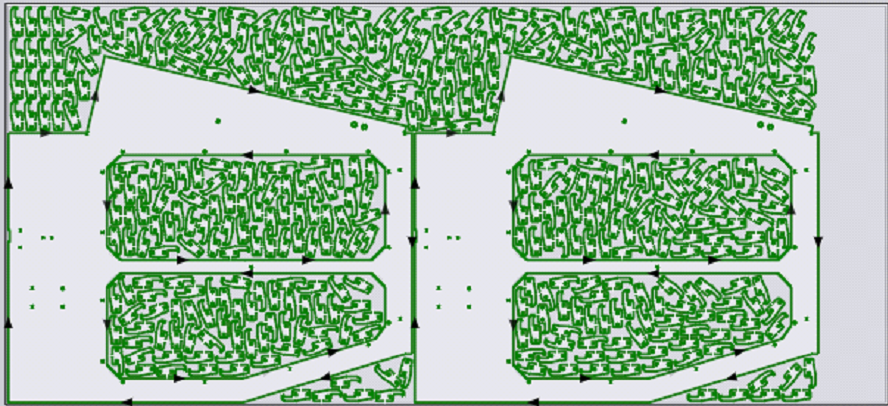
Figure 2. With 'Rearrange to create a remainder sheet'