Repeat Grid Field
The D1 and D2 tabs shown above are used to specify the orientation of the first part of the deposit. Then, the settings in the Repeat tab are used to replicate that into a grid of rows (Z), columns (X) and layers (R). The image alongside shows a deposit with many of these settings changed from defaults.
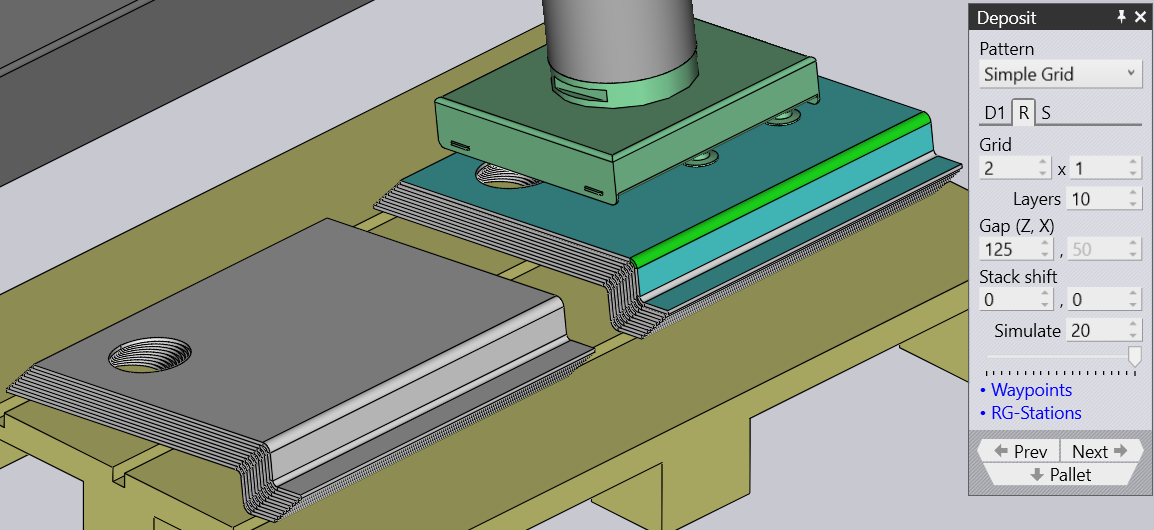
-
The Grid settings are used to set up the number of columns and rows in the deposit.
-
The Layers setting specifies how many parts are stacked on top of each other in each pile.
-
The Gap settings are used to specify the gap between successive columns or successive rows. If you set this to 0, the rows or columns are exactly touching each other.
-
The Stack shift settings are used to displace the complete stack of all the parts away from the center of the pallet.