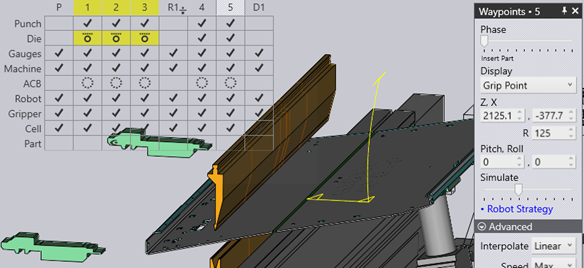Collisions while Insertion and Extraction
Another source of collision is when the Part is inserted or extracted into bend position.
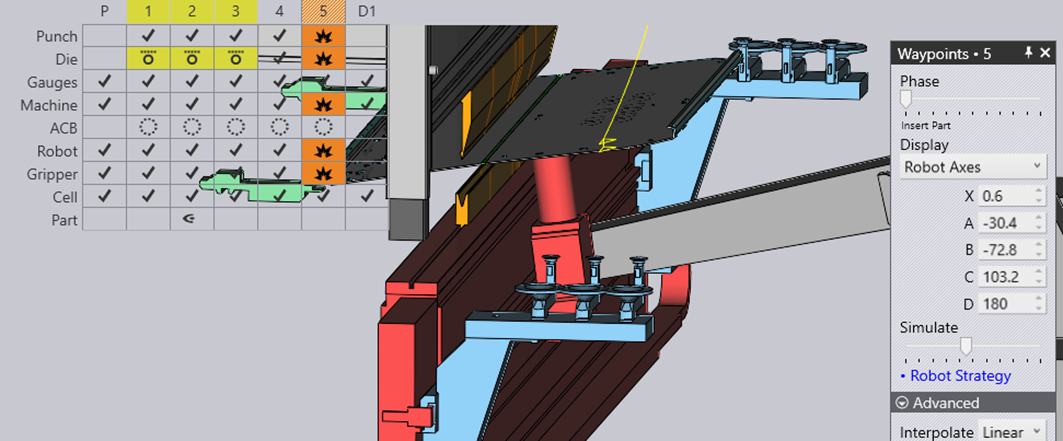
It is advisable to set the view settings for maximum visibility of the problem zone:
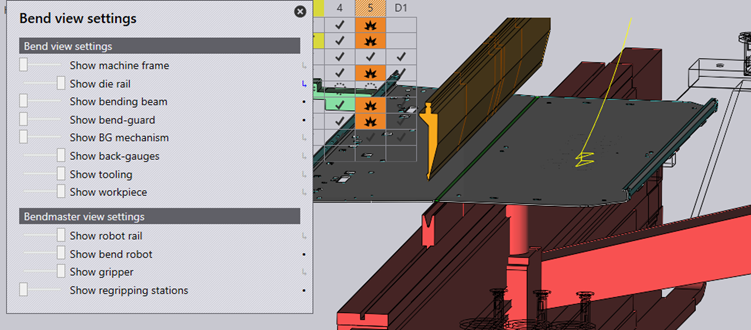
Common ways to resolve the issue are:
-
Change way points
-
Insert waypoints
-
Insert regrips
In the shown case it is obvious that bend 5 could not be done with the gripper position of bend 4.
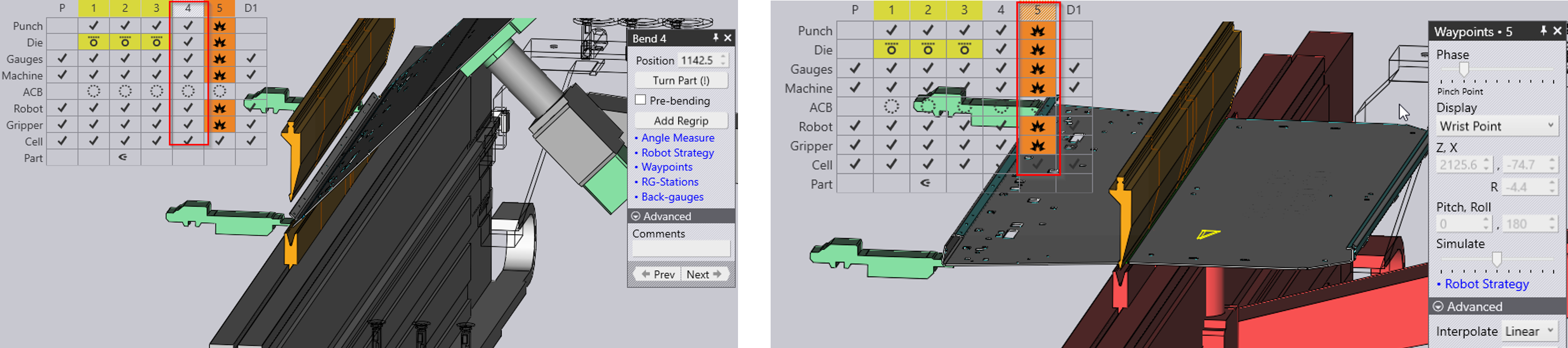
A regrip could be inserted
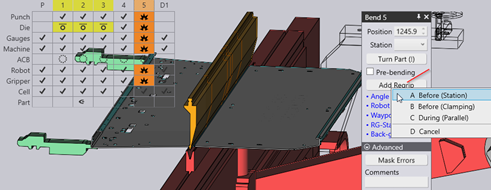
Adjusting the grip point to the right eliminates the collisions of the robot with the machine.
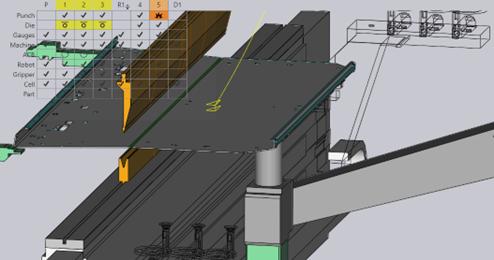
The only open issue is a collision of the part with the upper punch before placing the part for bend 5. A good solution is to insert an additional waypoint.
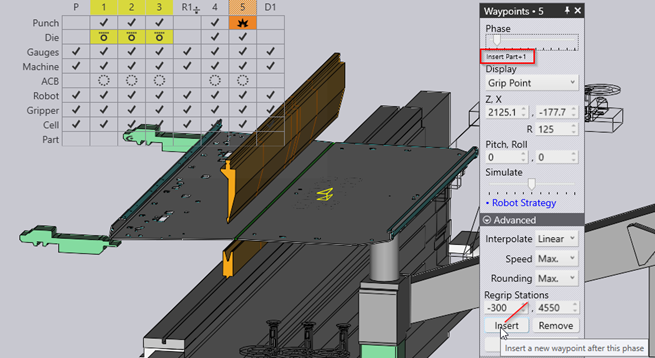
With the additional waypoint the motion could be modified more parallel to the die and the collision got resolved.