Context Sensitive Menus
In edit mode, there are three hierarchies in the menu. You could switch between the levels with the navigation button at the end of the menu.
Navigate to Laser Cut → Contour → Part.
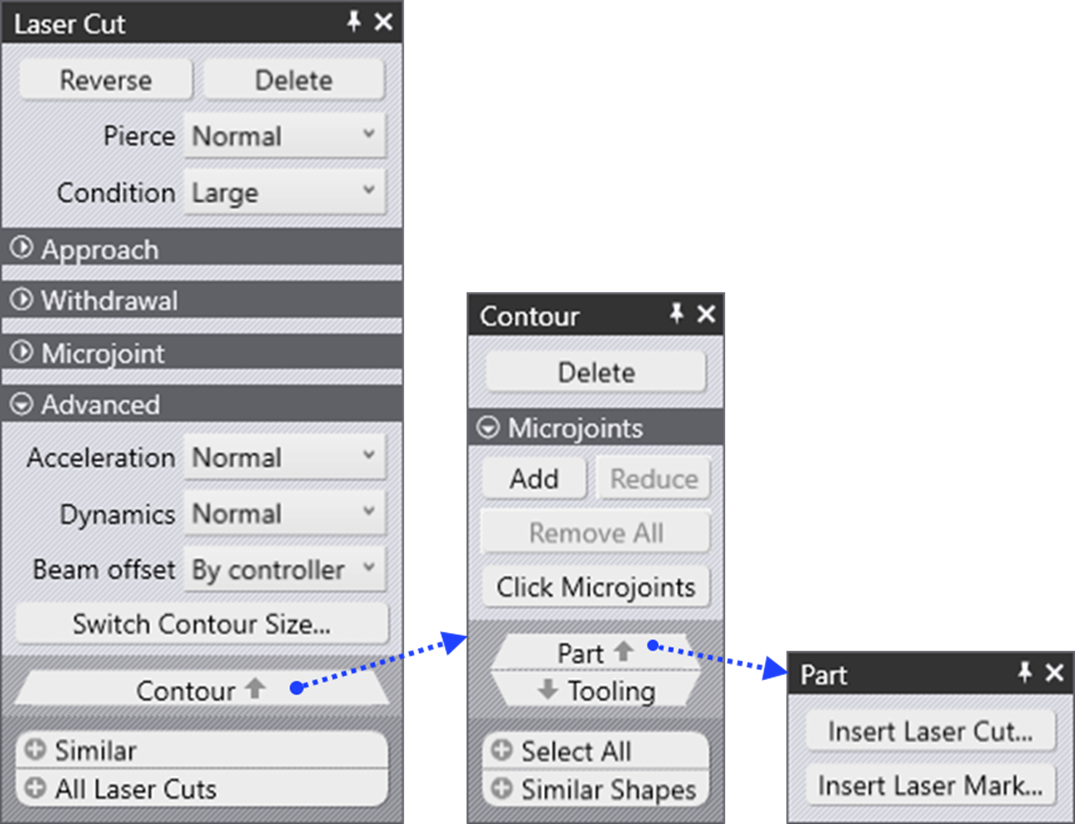
The tooling level defines the basic technology parameters, and the contour level defines operations like deleting toolings and inserting additional microjoints. On the part level, you could insert further cuts or mark texts.