Adapt Part Deposit
The Pallet panel is used to select a deposit pallet and position it in the cell. You can open this panel by clicking on a pallet, and Flux RoboBend will position the simulation timeline so the robot is poised above the pallet (to make it easier to validate the pallet position and orientation).
This panel is discussed in more detail in the section on Part Pickup. In brief, you can select different types of pallets, move them and re-orient them.
As you move or rotate the pallet, the stack of deposit parts on it also follows suit (along with the robot). Thus, you can quickly determine if the locations are all reachable during deposit.
Procedure:
-
Create bending program.
-
Adjust the pallet for part deposit as desired. Therefore select the pallet with a click, e.g. to enlarge the deposition area (the suggestion for the part position as well as the number of parts is automatically adjusted).
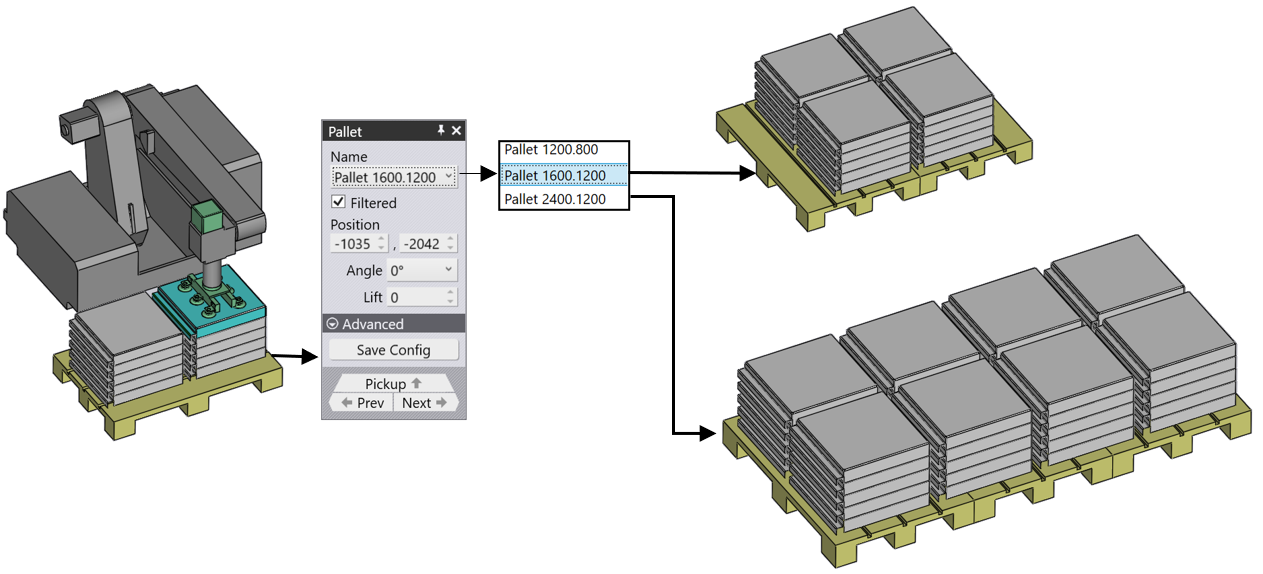
Deposit Pattern Types
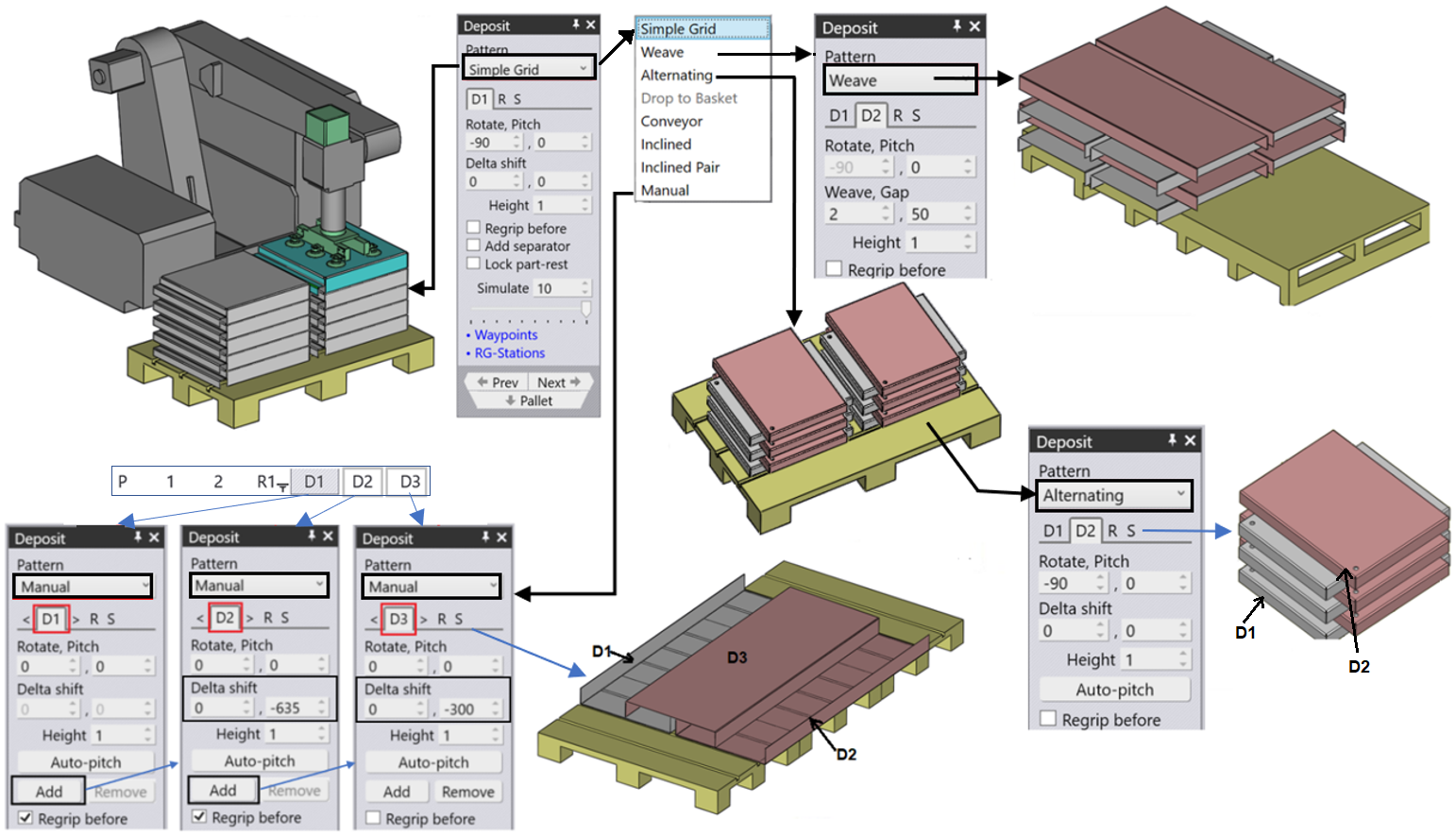
The different Deposit patterns are discussed further under Deposit Pattern Types