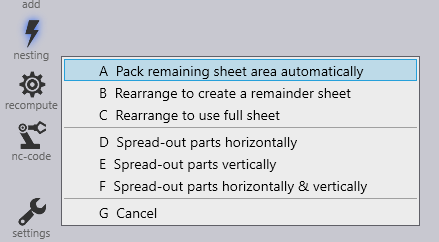Automatic Part Placement
An automatic part placement happens when you switch in the job mode the tabs. All parts which are not yet nested yet will be put on a new sheet.
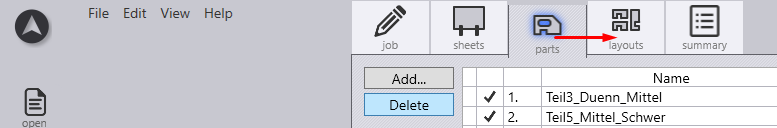
Delete parts from a nest just by selecting them with a box.
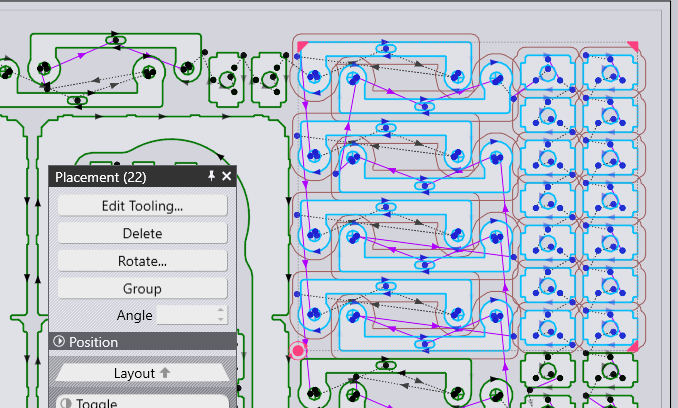
Click Do Nesting… option to nest the unnested parts on a separate sheet.
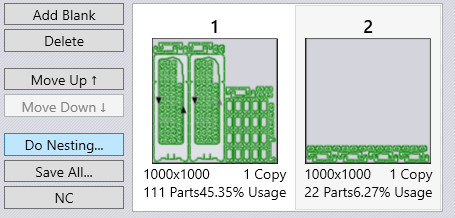
If you want to nest the unnested parts on the same sheet, use the nesting menu.