FlyLine
Flyline is used for high speed processing with reduced quality expectations. In order to work with flyline just select a flyline table from the menu.
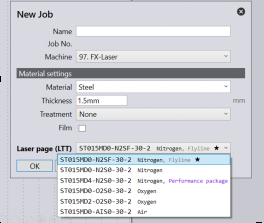
Automatic detection of partial grids that can be cut with flyline
It is not necessary that the grids are regular for flux to identify them and tool them up with flyline. They could be partial or staggered.
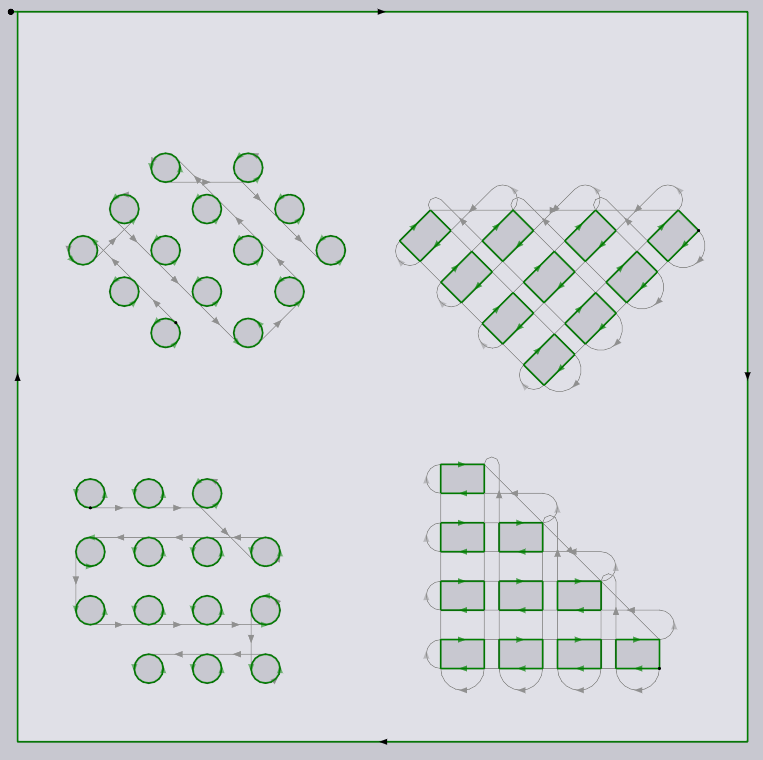
The software can handle even staggered grids. When cutting the circles, the software will cut all the circles in the same direction, clockwise or anti-clockwise depending on the setting that controls the cutting direction for inner contours in the LTT.
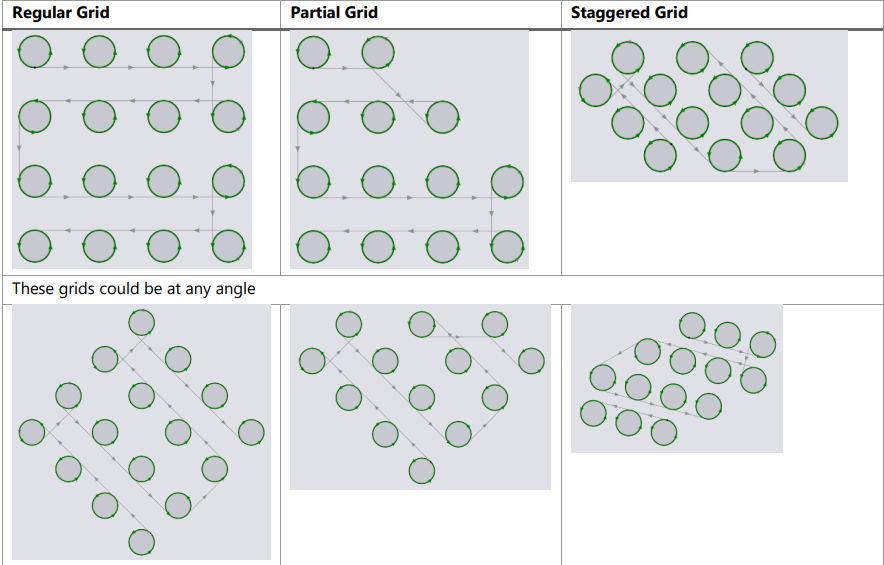
All transitions when cutting an ob-round grid are smooth. Where necessary, the software will introduce two curves (5mm dia) to ensure that the head moves out from a cut tangentially and also moves into the next cut tangentially.