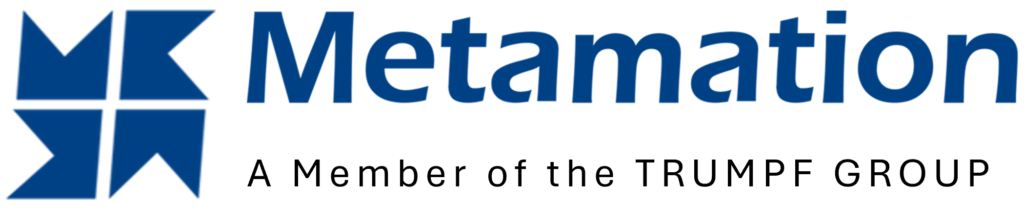Enter in a Question Below
Tip: Start typing in the input box for immediate search results.
Cut View
Layout View Settings
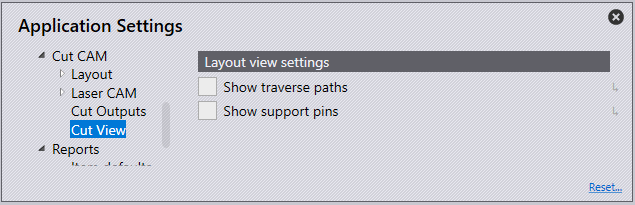
Show Traverse Paths –This is a visual display option. If turned on the software will display the laser head movement when traversing between laser cuts.
Show Support Pins – This is a visual display option. If turned on the software will display red dots inside the contour indicating the points which are supported by pins.