
Powerful and easy features for CAD Import or Drawing.
Multiple file format support
Built in CAD tools
Intuitive and easy to use
Advanced CAD options
Shortcuts and Visuals
3D CAD design and import will allow you to import exiting CAD files or design from the ground up using our well established 3D CAD engine. Our 3D CAD engine is packed with options to help you quicky construct or edit your CAD files, with additional shortcut keys that are based in a very customisable interface where you have control of the tool placement, custom shortcut keys and even the colour schemes.
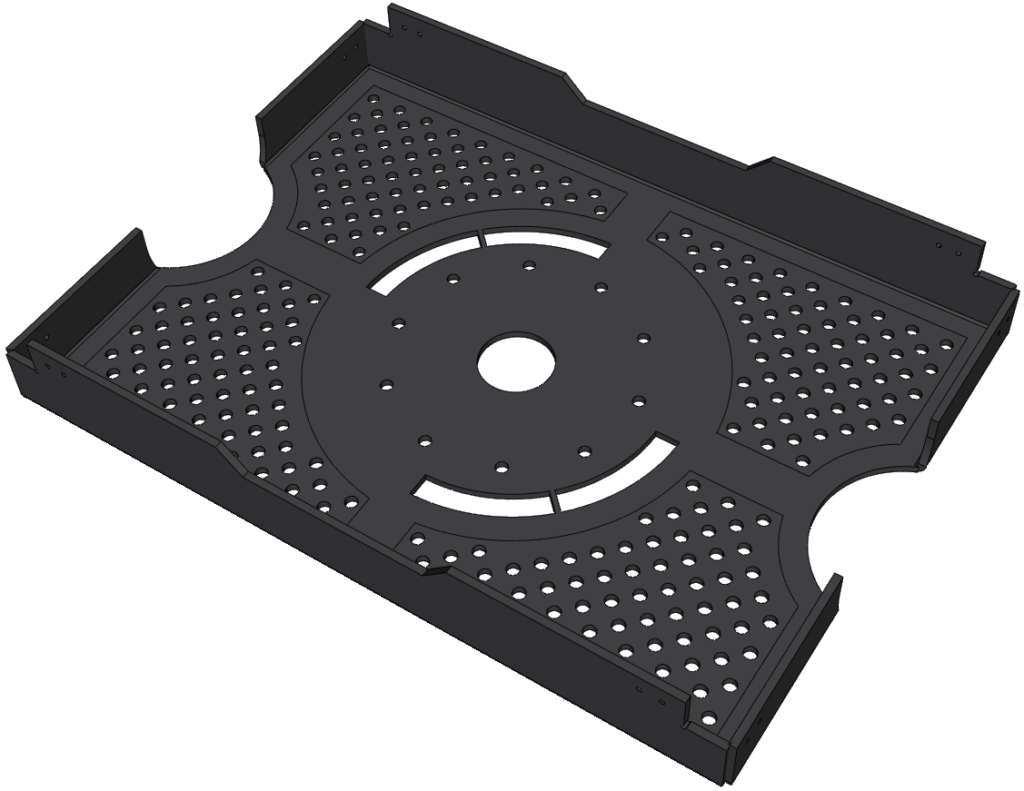
Directly import from many supported 3D file types into MetaCAD with automatic clean up options.
Consistent Interface helps our users have a better and more logical experience.
Bend database that allows you to create or modify deductions, whilst incorporating cut adjustments.
Quickly create or edit your parts, using an array of basic and advanced design tools.
Our CAD is fully bi-directional giving all the benefits from both our 2D and 3D CAD options.
3D CAD features additional options like Pipe Designer, Profile Drawing and Ducting.
3D CAD supports Form Tool Mapping and Design to help streamline punch tooling process.
Unfolding control with corner and relief options as well as marking support for 2D processing.
Customisable reports can be configured to show a large range of information and can be printed or saved.
Windows 10/11 64 bit
2 -3 GHz processor
8GB Ram
Open GL 4.2 Support (Dedicated or Onboard Graphics)
500 MB Storage Space
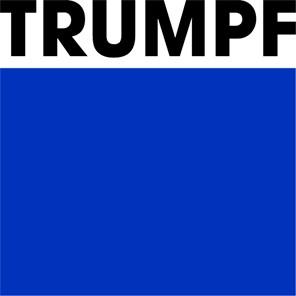

Reach out to us below and a member of the team will contact you.