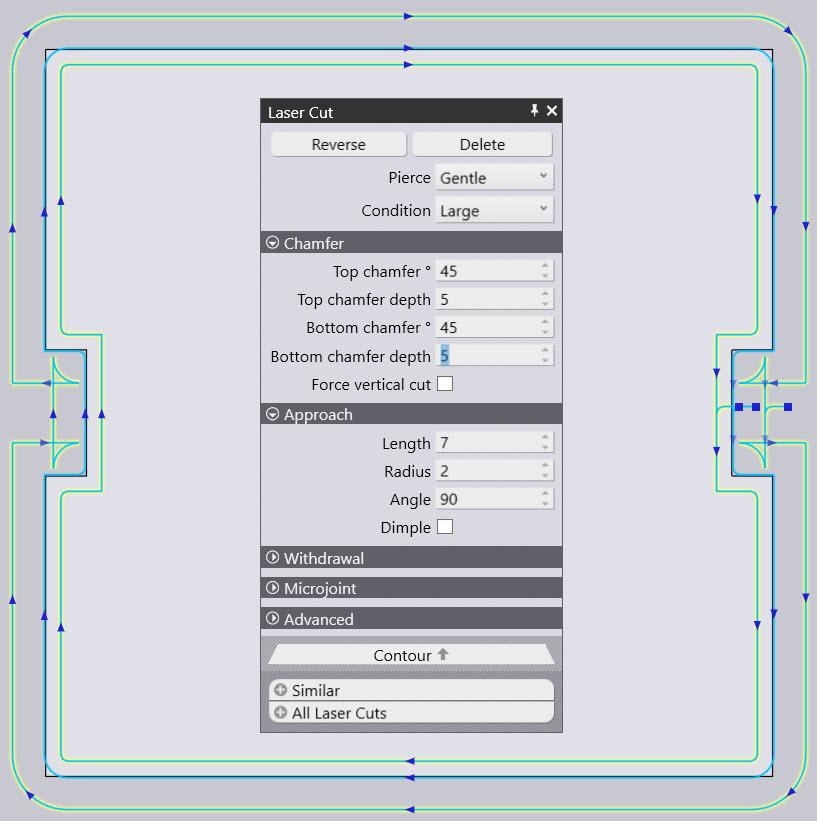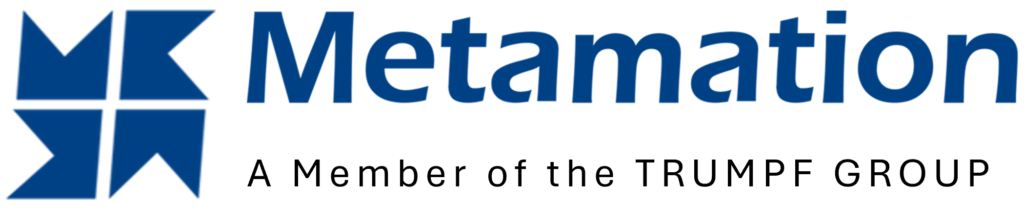Enter in a Question Below
Tip: Start typing in the input box for immediate search results.
Bevel Options
Before starting with Bevel options it is important to firstly make sure that the machine is capable and also the software has the bevel cut conditions installed which is indicated in the parts cut condition.
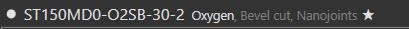
Once a part is loaded and tooled then a bevel edge can be applied by firstly selecting and edge or contour at which point you will see the Chamfer options appear, from here you can enter in the desired angles and depths you wish to achieve and doing so you will see a projection of the bevel start (green line) which is calculated based on the depth entered for top or bottom depth.