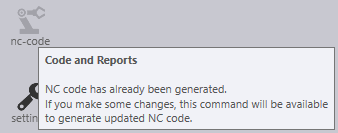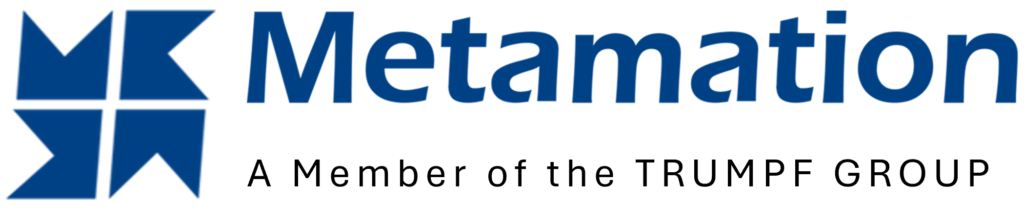Enter in a Question Below
Tip: Start typing in the input box for immediate search results.
NC Code
Whether in the Quick-nest or JOB View, the NC-code command will generate machine code and output reports for the layout. This command is found along the left side of the screen, or use the shortcut key C. If issues are detected within the layout, the command will give a warning and a short statement of the issues found. The option is given to continue to generate code or cancel.
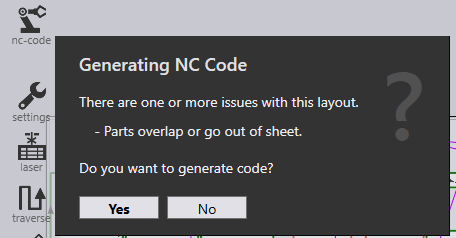
When the NC-code icon is greyed out, this means that the code and report have already been generated. If changes are made to the layout this command will be available to generate an updated code and report for the machine.