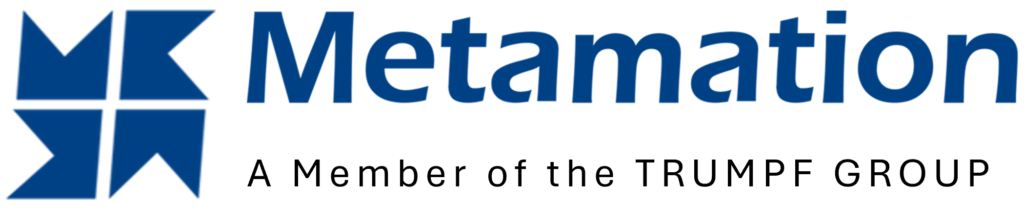Cut View
Layout View Settings Show Traverse Paths –This is a visual display option. If turned on the software will display the laser head movement when traversing between laser cuts. Show Support Pins – This is a visual display option. If turned on the software will display red dots inside the contour indicating the points which are supported by […]
Cut Outputs
Report Settings Layout report template –Defines the location of the report template that must be used to generate the report. The default location points to the template that is shipped along with Cut.Job report template – Use this to define the location of the job report template.Report destination – The target location where the setup sheet is saved. […]
Cut CAM
Finishing Rules Finishing rules define all processes done automatically after nesting and have many benefits including collision prevention, restoration to balance of potentially tilting parts and making optimal use of an entire worksheet surface. When auto-tooling the order of rules in this list is important. When the cut generates tooling for a contour, it checks […]
Work Support
Work Support Configuration Distance between slats – This setting is to state the distance between slats on the machine.The offset of the first slat from the machine origin – This setting is used to define the offset of the first slat from the machine origin.The offset of the first pin in a slat – This setting is used […]
Skeleton Cuts
Sheet Cutting Rules Slice Sheet Skeleton – This option is to turn skeleton slicing on or off. Enabling this option will automatically add spaced horizontal and vertical cuts to the layout. The slice lines are added from the bottom left corner of the sheet. If a slice line passes through some parts, Cut will automatically detect […]
Sheet Handling
Loading Sheet loading method – Depending on the machine and extras, this option is to set up how a sheet will be loaded onto the machine. The options include; manual, pallet changer and various options for Lift Master.Loading corner – This option is used to set up which corner of the sheet will be loaded into the […]
Sheet
Default Sheet Setup Sheet size – This option is to set the default sheet size for a nest.Sheet margins – This option is to set the default sheet margins for a nest. The parts will start to be nested from the distance set from the edge of the sheet.Rolling direction –This option is used to set the default […]
Basic PART Walkthrough
Import CAD When a file is imported into the software, it may be necessary to set the material and thickness of the part. For a single part, the material and thickness are selected in the row of open files at the bottom of the screen. To set the material, click the material in the row […]