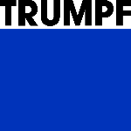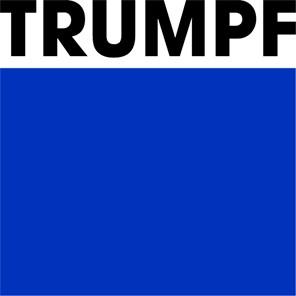Bringing Advanced Sheet Metal CAD CAM Programming
In today’s manufacturing environment it’s easy to get lost in the awe of machine evolution with evermore faster machines with more technical abilities, but what about the software and process that drives them? From ERP/MRP related systems to MES, Design and CAD CAM all help drive the front-end process to get these machines running but could this be made more optimal?
So, to start with let’s look at a not unusual Work Flow:
Design Department: Create a Part and pass to Programming
Programming: Import the Part, Perform Validations, Tool, Create a Nest Schedule, Nest the Part then pass to Production Control.
Production Control: Schedule the part for manufacture and give the instructions to the operator.
Operator: Loads the job, sets it up, runs it and passes to the next process.
All sounds pretty straightforward and simple enough? But let’s consider the benefits MetaCAM Enterprise can bring.
Design Department can create a part and upload it directly to Enterprise this saves process time, with parts being registered straight away along with reduces the potential for having out of date parts and creates flexibility as Enterprise will tool for all suitable machines.
Programming is presented with a visual traffic light report showing them part status against the machines you have and if there are problems they are highlighted immediately. This helps make optimal use of a programmer’s time in not having to import geometry and physically check every part, whilst giving the business machine flexibility.
Clear Visual Display
Nest schedules can be created automatically by importing from existing systems saving time and potential error in re-typing. Nesting and machine assignment is now flexible! Remember when we created parts in the first place? They were made available for all suitable machines so the programmer or scheduler releasing the orders will be given flexibility along with the real-time capacity to help prevent machines being overloaded or if a machine is down you don’t have to send back to programming and start the process over.
Real-time Capacity Display
Production Control has up to date information with real-time control and visualisation, orders can also be arranged to run in a more operator/machine-friendly way or by following due dates.
Simple Release Screen
Operator orders appear real-time on screen with visual setup tracker, part/order information and will record production and scrap to give the business key information in an electronic real-time format.
Visual Operator Kiosk
This is just one small example of how MetaCAM Enterprise can operate in your workplace, to find out more about contact us.