Metamation Lasnek Customer Feedback
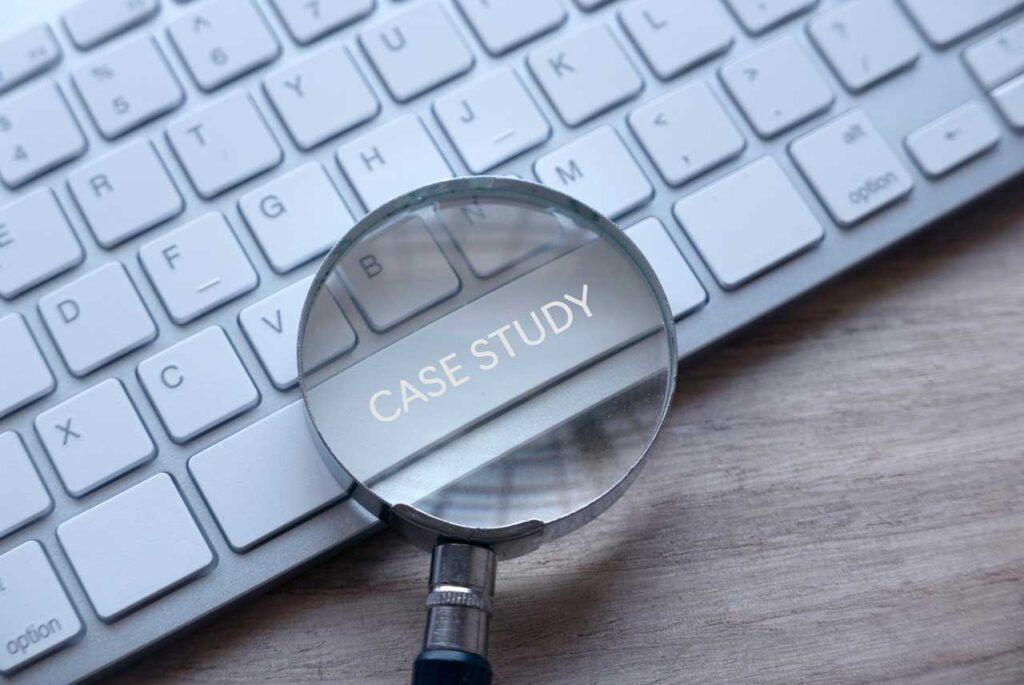
Sheet Metal CAD CAM provided to Lasnek UK, starting from punch based systems through to laser and then automation.
CEL Study using CAD CAM and ERP Automation Software.
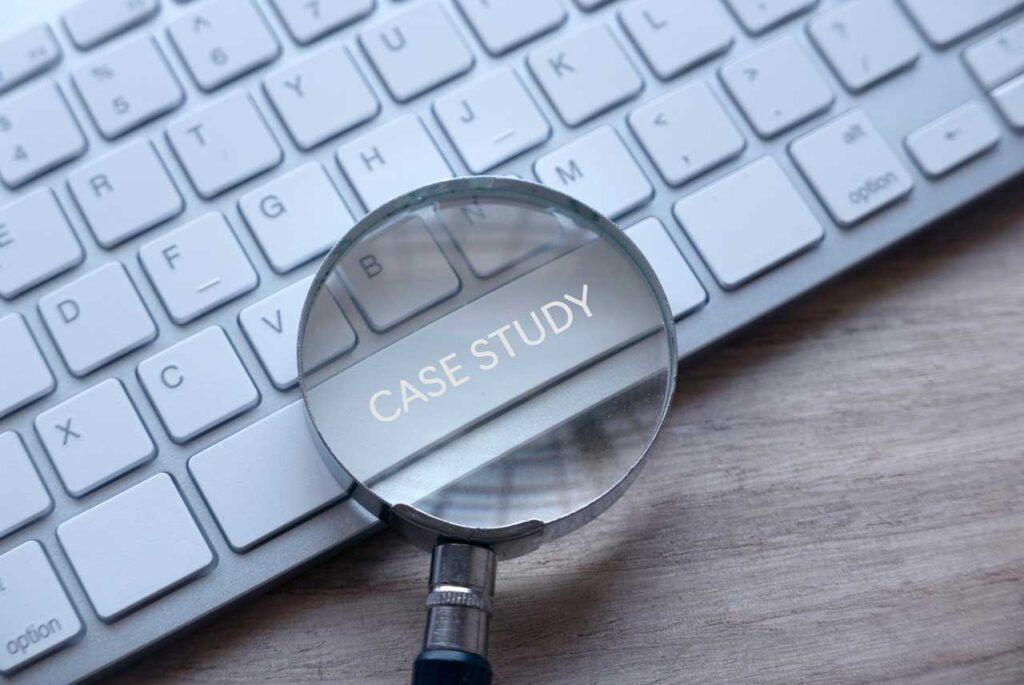
sheet Metal CAD CAM Software Synergy
Metamation UK 10 year Anniversary

10 years of software success for Metamation UK Sheet Metal Software UK From the original branch creation in 2012 in Redditch, where Metamation already had an established customer, partner, reseller and OEM base, the company has continually developed its software and grown the team to take the business to the next level. Part of that […]
Press Brake Nesting TSO

TSO module setups were further reduced from 16 to 7 generating a 56% Physical Stop and Setup Reduction.
MetaCAM SolidEdge
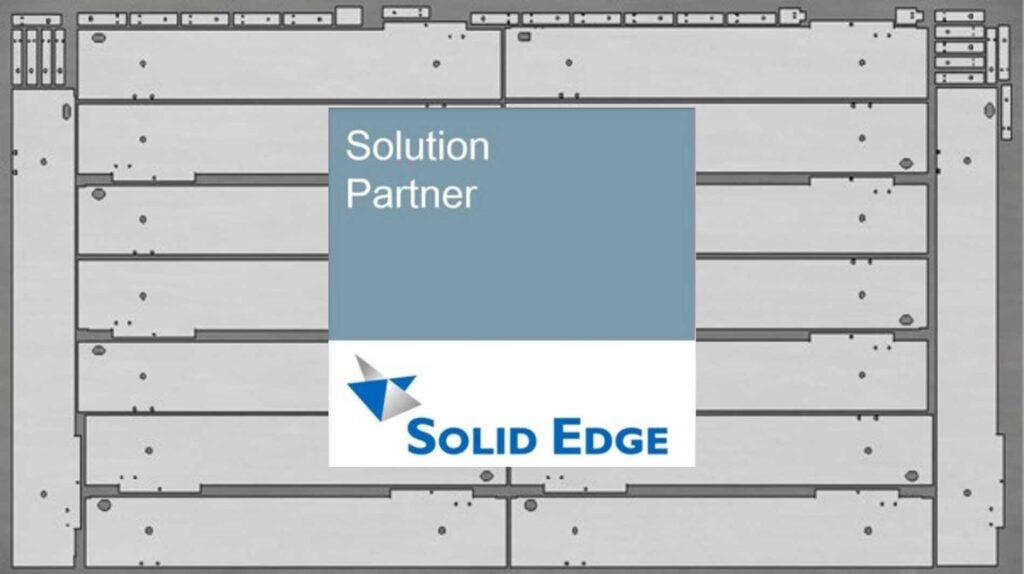
Metamation’s CAM support for Solid Edge” Solid Edge Nest Bend integrated into Meta* range of products designed to help you easily process your Solid Edge Cad Files


